How to Use Upp.ai - Quick Start Guide
Welcome to Upp.ai! This quick start guide will help you navigate and make the most of our platform to optimise your advertising campaigns efficiently. Let's get started.
Dashboard Overview
1. Adjusting Your ROAS Target
To ensure your campaigns align with your business goals, you can easily update your Return on Ad Spend (ROAS) target right from the top of your dashboard:
- Log in to your Upp.ai dashboard.
- Locate the ROAS Target section at the top of the dashboard.
- Click on the ROAS target value to update it as needed.
2. Updating Your Average Daily Spend
Keep your campaigns in sync with your financial goals by updating your Average Daily Spend, also accessible at the top of your dashboard:
- Go to the Spend Target section at the top of the dashboard.
- Click on the Update Target button.
- Enter your desired daily spend amount.
- Upp.ai will automatically integrate this change and optimise your campaigns accordingly.
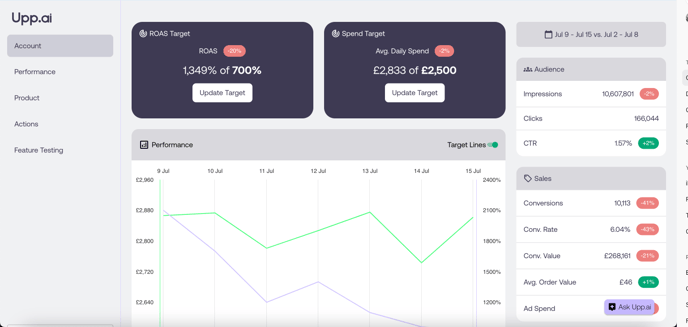
Quickly view your Performance History through our chart and change the data you wish to display and compare against.
By default, it will compare the following:
- ROAS and Daily Spend
- Actual vs. Target (Dash lines are your targets)
- Data from the previous 7 days
4. Change Your Performance History Date Range
If you wish to change the date range of your Performance History then please use this feature to select the date ranges that you wish to use.
5. ROAS Funnel
This funnel shows your performance based on the date ranges selected in Number 4. Your performance is broken down into:
- Product Visibility is measured under Audience with these key metrics - Impressions, Clicks and CTR
- Revenue is measured under Sales with these key metrics - Conversions, Conversion Rate, Average Order Value, and Conversion Value
How to use the Upp.ai Trending Products Dashboard
1. Top and Bottom Performing Products
By default, the league table will show your Top Performing Products, use this feature to switch to and view your Bottom Performing Products.
2. Trending Products League Table
The League Table provides you with the Top 10 or Bottom 10 Performing Products that have the most impact based on ROAS and Conversion Value. This insight will help you plan marketing activities, support decision-making and inform wider stakeholders within your organisation.
For further information on this dashboard, please view the dedicated help doc.
How Upp.ai structures your campaigns
When creating campaigns, Upp.ai does not use a typical category split, as this leaves Google to decide which products to push based on Ads data. Instead, we run accounts by the item ID, splitting by product performance, which allows Upp.ai to control spending against all SKUs and provide transparency on exactly how much each SKU is receiving in Ad Spend vs Actual Revenue generated.
The DOs and DON’Ts of using Upp.ai
|
DOs |
DON’Ts |
|
Update your ROAS / CPA and Daily Spend Target so Upp.ai can optimise your campaigns for success |
Make any changes within Google Shopping campaigns without confirming with Upp.ai support |
|
Do inform Upp.ai of key changes to your operations and activities that can affect performance. For example
|
Mix performance of other campaign types with Google Shopping and Performance Max campaigns |